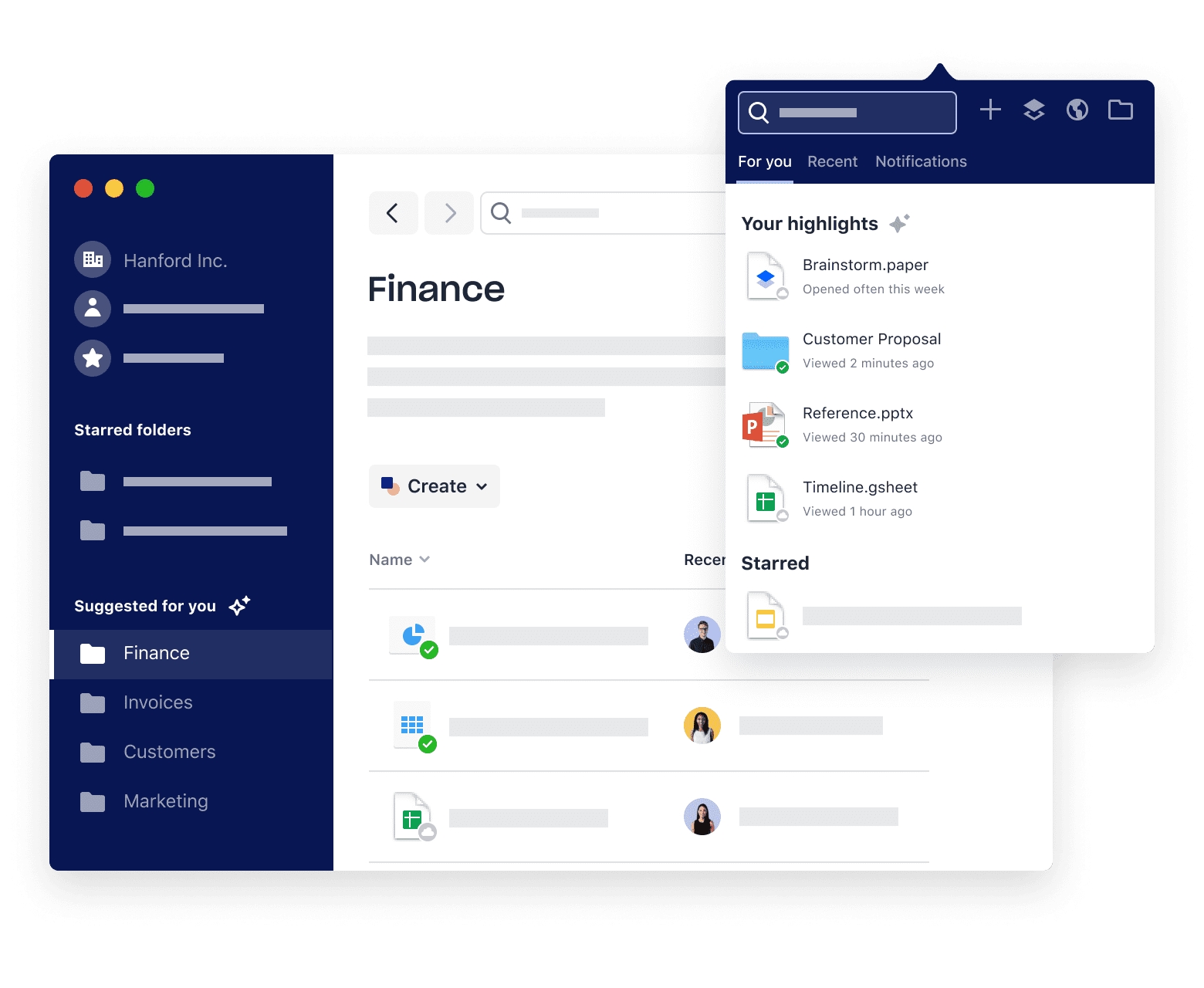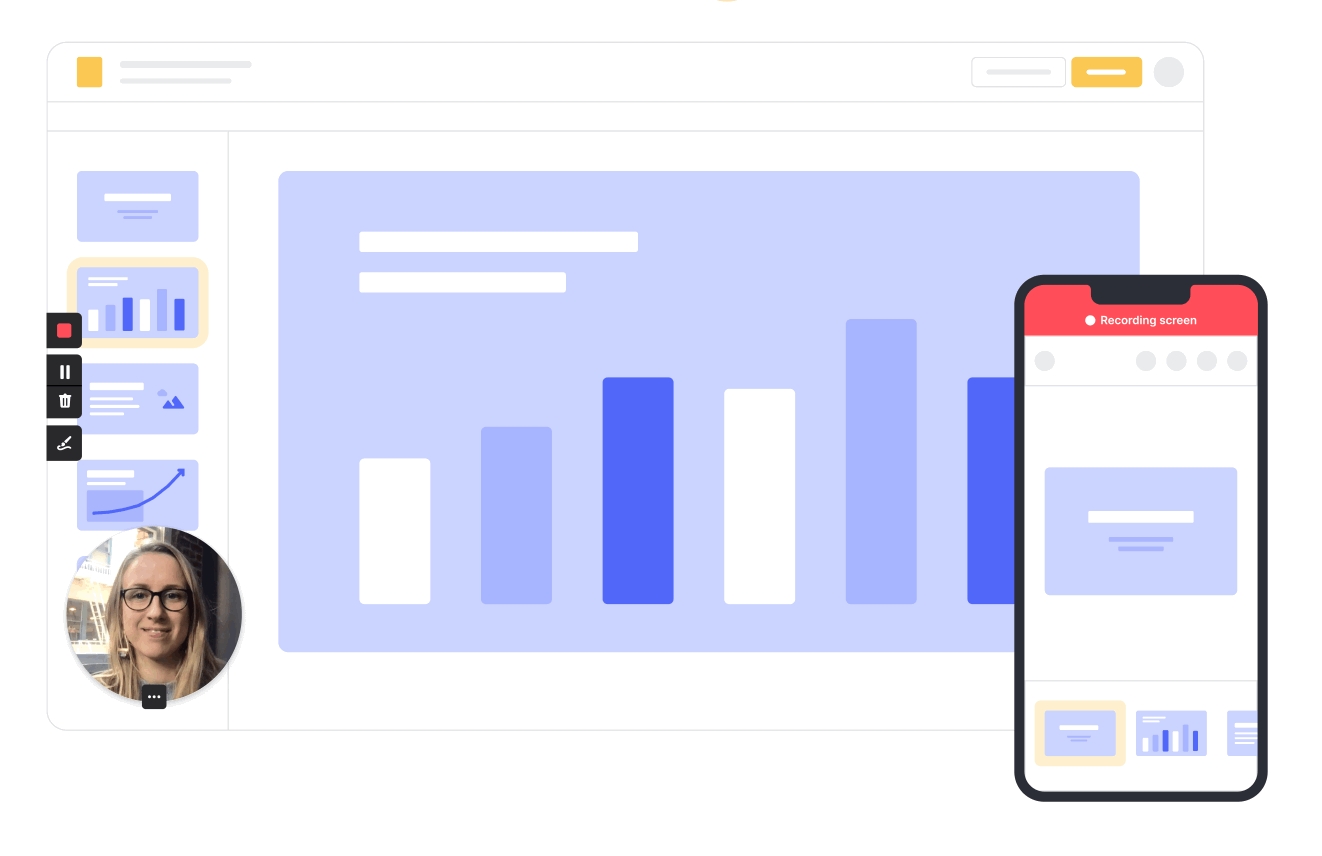Slack
is one of the best collaboration tools out there for small and large teams. If you're going remote, it becomes extremely important to over-communicate in order to be productive.
Slack is a way to make emails much more intuitive and real time. On top of that, you can communicate with graphics, videos and use a bunch of bots or integrations to communicate effectively.
Example: There's a bot that reminds our entire team to post on #standups channel about what they're going to work on every day.
To learn more about how to get super powers while using slack, you can learn about our documentation on the link below.
Notion.so
is our favorite documentation tool. Remote work's biggest advantage is productivity driven by making repeatable processes. One of the most important aspects of building recurring processes is by mastering documentation.
Strong remote teams document almost everything and talk with documentation. Example if there's a new sales person on the team, we share the entire sales and onboarding document with them. Going through all documentation gives them clarity about work quite efficiently.
To learn more about how to leverage notion in the best way and get pro tips, we've documented the best we could at the link below.
Zoom
Documenting meetings/agenda is extremely important and putting recordings with those can sometimes be helpful.
Zoom also allows you to do town halls and can be extended for large teams as well. It allows you to whiteboard, change background or create a broadcast to many people. All of these are complex problems that you'll face once you go remote.
To learn more about the pro tips and tricks of zoom, you can checkout the detailed documentation below:
Monosnap
We would recommend you to go ahead and get a paid subscription which will allow you to upload the image to cloud and the link gets copied to your clipboard. This way, you can share screenshots with context at lightspeed.
Loom
We use loom for anything and everything. It's quite fast and once the recording is done, all recording gets uploaded on cloud & you get the link copied to your clipboard. Again, this is collaboration at lightspeed.
Tandem
The feeling of presence and a sense of belongingness is extremely important when you're working remotely. Most of the people who go remote for the first time feel lonely.
Krisp
When you or someone on your team is working remote, they might be working from a cafe et el. This is pretty annoying specially with the background noise disturbing everyone.I know you can play the mute game but there's a tech solution to that available as well.
Krisp is a tool that'll help you remove background noise from your or your friend's mic. It's simple to operate and all you need to do is toggle. Here's a screenshot from my system.
1Password
I still regret that I took so long to adopt this tool. It costs $1 but adds so much value to your organization. Managing passwords is not easy specially when you need to keep complex passwords for security and share it with many people in the org.
Mindmeister
Mindmeister is a tool to create mind maps and collaborate with teams efficiently over that. It's useful when you're trying to create a strategy or want to brainstorm. We've found it helpful to give structure to thoughts and share with the team with clarity.
You can also use Mindmeister to brainstorm over ideas and create Kanban boards to track your team's productivity.
Dropbox
That day, remember to give this responsibility to the most organized person on the team to keep everyone accountable wrt following a certain discipline while documenting or resource sharing.
Dropbox also allows you to share screenshots by uploading it to your cloud and copying the link to your clipboard. That's the fastest way to share screenshots.