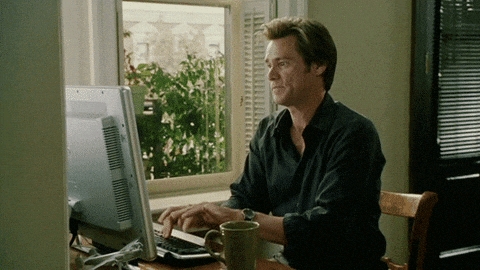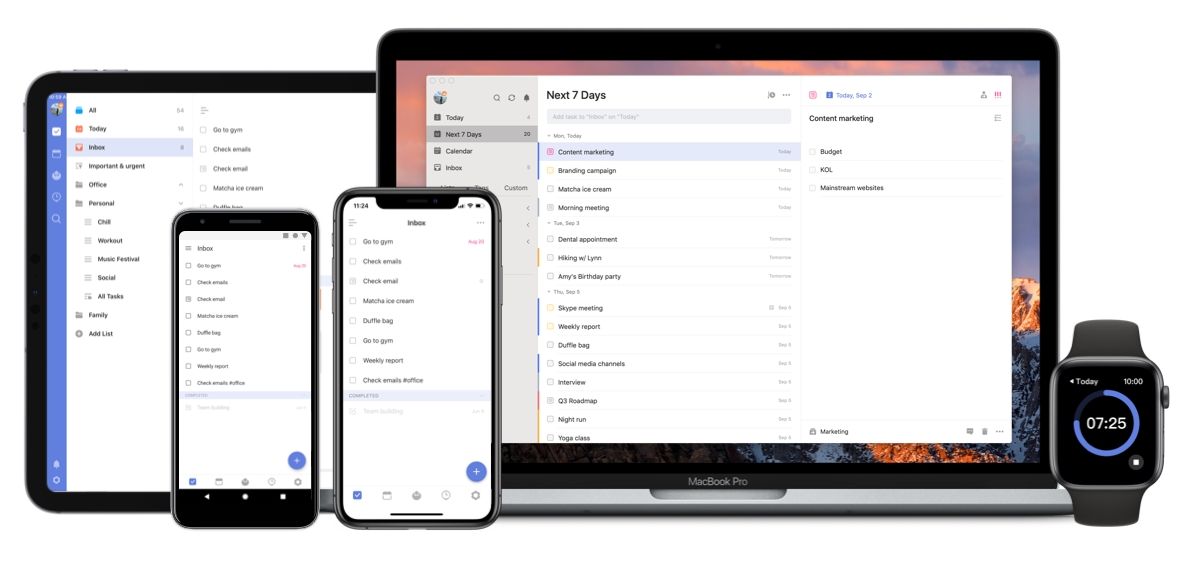Productivity tools
Tools to help you manage your time better, remotely.
Last updated
Was this helpful?
Tools to help you manage your time better, remotely.
Last updated
Was this helpful?
is one of my favorite productivity apps. I was a big fan of Wunderlist before Microsoft shut it but Ticktick came to my rescue. Having a todo list is absolutely necessary for your own productivity.
Let me tell you the problem: Missing Social accountability!
When you're in office, there's some sense of social accountability but when you go remote, you have to be a pro at self accountability. Having a todo list goes a long way.
The reason why Ticktick works the best here is because you can add deadlines, schedule tasks on calendar and even have shared todo lists within your team. Also, it works on all devices (In case you're an Apple watch person).
When you're getting started, you'll face this problem in a big way. I would recommend you to get a paid subscription for this tool specially in initial days. Apart from deep work, it has calendar integrations that'll help you plan your week efficiently.
If you're getting started as an organization, this might be a quick starting point. Taskade allows you to manage and collaborate on Todo lists, do quick video calls or even do product management. It's kind of a super app for productivity which sometimes can be too much if you're not organized.
Ask yourself: What are the repeatable tasks that are around moving data that you do everyday.
Example: Everyone who registers on our website as a student, we send the data to Airtable (CRM) and create a slack notification on a #new-candidate channel for our team to track.
Superhuman is the only reason because of which even today I try to answer many support emails of Pesto to be closer to our customers. This helps me get much better perspective into the market & our offering.
It's highly recommended for entrepreneurs or senior managers who're looking to optimize their time without getting an EA.
It allows me to setup any cross time zone meetings in a way that it suits everyone. You can create the event and export it in any format suitable. Here's a screenshop of my dashboard.
is one of my favorite tools for personal productivity. It's my go to place when I feel that I need to be more disciplined or need to be at my best during code Red.
It's a great tool to monitor where you invest your time and allows you to think strategically to plan your week ahead. I specially love to focus time feature in this tool. I read which talks about working in sprints of high productivity zones with no distraction, Rescue time helps you achieve that.
is another tool which is mainly used as a todo list but it is so much more. It sits in your browser and allows your team to do pretty much everything.
is one of our favorite tools at Pesto. Zapier allows you to automate workflows across different tools without writing a single line of code! It's a habit that we all should have.
is the new mail. If you're someone who has to answer 40-60 emails a day or more, I would highly recommend you to go for Superhuman. It helps you answer emails at lightspeed.
Ever annoyed by time zone problems? is a simple dashboard and chrome extension that allows you to setup all timezones you and your colleagues work from and translate it in the current time zone which you're in.